With The Need For Proof Of Vaccination Growing, It Has Never Been More Important To Have A Digital Vaccination Certificate.
In This Post, We’ll Show You How Easy It Is To Get A Copy Of Your Vaccination Certificate.
You Can Get To Your Certificate With Just A Few Clicks If You Know Your Mobile Number, Aadhar Card Number, Or Name.
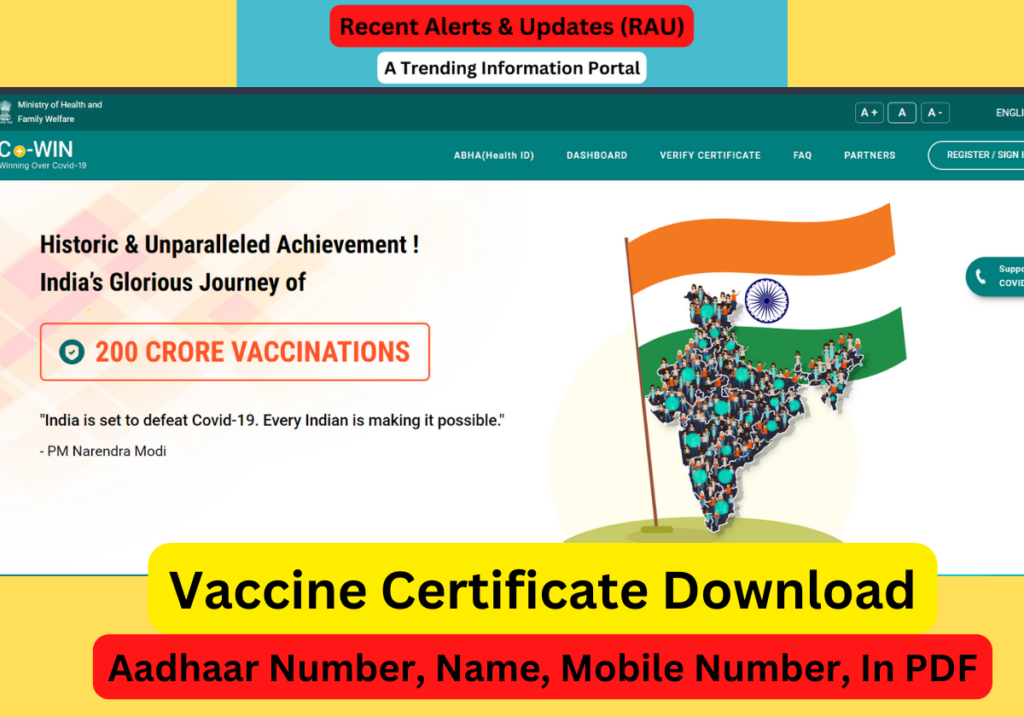
Details Of Getting Vaccine Certificate Download
Our Country’s Hard-Working Health Workers Have Done An Amazing Job Of Vaccinating Millions Of People. They Have Worked Hard And Dedicatedly To Stop The Spread Of The Virus That Is Easy To Catch.
The Results Of Their Work Can Now Be Seen By Everyone, Since People Who Have Been Vaccinated Can Now Download Their Official Vaccine Certificate.
Your Certificate Will Be Given To You By The Government Of India, And Getting It Is A Very Easy Process. You Only Need The Phone Number You Gave When You Signed Up For The Vaccine.
Just Go To The Aarogya Setu App And Put In Your Number. You’ll Be Able To Get Your Certificate Right Away.
Both Google Play And The Apple App Store Make It Easy To Get The App. So, Don’t Wait Any Longer.
Download Your Certificate Today And Show The World How Much You Care About Keeping Our Country Healthy And Safe.
The MyGov Corona Helpdesk Provided By Goverment
Do You Worry That The Covid-19 Virus Will Spread?
The Indian Government Will Take Care Of You! The Helpdesk Is Here To Make It Easy For You To Get Your Certificate For The Corona Vaccine.
It’s More Important Than Ever To Protect Yourself And Those Around You Because The Virus Is Spreading Quickly And Widely.
By Getting A Shot, You Do Exactly That. And The Helpdesk Is Here To Help You Download Your Certificate So You Have Proof Of What You’ve Done.
So, What Steps Do You Need To Take To Get Your Certificate? It’s Easy! If You Do These Things, You’ll Get Your Certificate Quickly:
| Steps | Action |
|---|---|
| 1 | Save the number +919013151515 on your phone. |
| 2 | Open WhatsApp and send a Hi message to the helpdesk. |
| 3 | The chatbot will provide options related to the Corona Virus. |
| 4 | Find the “Download Certificate” option and type “2” in the chat box. |
| 5 | In case the options are sent again, type “2” again. |
| 6 | The chatbot will send an OTP to the registered number. |
| 7 | Enter the OTP to download the Covid Vaccine Certificate. |
The Chatbot Will Display The Names Of Beneficiaries Who Have Received Their Vaccination Registration Through This Number After Receiving The OTP.
They Are Registered On The Site Using This Number. After That, You Can Choose A Name And Download The Certificate.
Get Vaccine Certificate Download By Mobile Number
People Who Want To Get The Certificate Will Need To Use Their Mobile Numbers To Do So. It’s Very Easy To Do. You Have To Start By Getting The Umang App On Your Device.
Here Are The Steps To Take:
| Step | Description |
|---|---|
| 1 | Click on CoWIN in the “What’s New” section. |
| 2 | Tap on “Download Vaccination Certificate”. |
| 3 | Login through the registered mobile number. |
| 4 | Confirm the beneficiary name through the OTP sent to the number. |
| 5 | Download and keep the confirmation certificate on your phone. |
| 6 | Print the certificate as per requirement. |
Importance Of Vaccination Certificate in India
Millions Of People All Over The World Have Been Affected By The Covid-19 Pandemic. As We Keep Fighting This Virus, Vaccination Is Still One Of The Most Important Things We Can Do.
In India, The Government Has Been Spreading The Word About How Important It Is To Get Vaccinated. Over 200 Crore People Have Now Been Vaccinated, Which Is A Big Deal.
But It’s Important To Know That Getting A Shot Is Only The First Step In Protecting Yourself From The Virus.
To Get A Vaccination Certificate (VC), Which Is Proof That You Are Safe From The Virus, You Have To Get The Whole Vaccination Process Done.
This Certificate Not Only Keeps You Safe, But It Also Helps Stop The Virus From Spreading In Your Area.
Many People Who Have Been Vaccinated Say That If They Still Get Sick With The Virus, The Effects Are Mild Or Not As Bad. This Shows That The Vaccines Work.
This Is A Sign Of How Hard And Dedicated The Health Workers Have Been, Who Have Been A Big Part Of Getting To This Point.
Even With This Progress, Covid-19 Cases Are Again On The Rise, So It’s Important To Be Careful. Keeping A Safe Distance And Getting All Of Your Shots Is The Best Way To Stay Safe.
Steps To Vaccine Certificate Download By Aadhar Card
- The Vaccination Certificate Can Be Easily Obtained Through Your Aadhar Number.
- In Case Of Any Phone Number-Related Issues, The Certificate Can Still Be Accessed Through Your Aadhar.
- Multiple Apps Are Available For Downloading The Certificate:
- Cowin Website
- Aarogya Setu App
- Umang App
- Digi-Locker App
- These Apps Can Be Conveniently Downloaded From Either The Google Play Store Or Apple App Store.
Details Of Vaccine Certificate Requirement
The COVID-19 Pandemic Is Still Going On, And It Has Changed Many Parts Of Our Daily Lives, Such As How We Travel, Socialise, And Show That We Are Immune.
Now That There Are Many Vaccines, It’s Important For People To Get Vaccinated And Keep A Record Of It. The Covid Vaccination Certificate (CVC) Comes Into Play At This Point.
The Government Of India Gives Out The CVC, Which The Recipient Can Use To Show The Right People That They Have Been Vaccinated.
Having A CVC Protects You And Shows That You’ve Taken The Right Steps To Stop The Virus From Spreading, Whether You’re Traveling Or Going To A Certain Event.
The Certificate Also Keeps Track Of The Brand Of Vaccine (Covershield, Covexin, Or Pfizer) And The Number Of Doses That The Recipient Took.
This Is Very Important Information To Know In Case You Ever Have Health Problems Or Questions About How Well The Vaccine Works.
More And More Countries Are Making It A Requirement To Show A COVID Certificate, So It’s Important To Know Why It’s Important To Have One.
The Certificate Not Only Protects The Person, But It Also Helps Stop The Virus From Spreading And Makes Sure That Other People Are Safe.
Information Mentioned On The Vaccine Certificate
| Serial Number | Details on the Certificate |
|---|---|
| 1 | Name of the beneficiary |
| 2 | Gender |
| 3 | Age of the beneficiary |
| 4 | Aadhar Card Number |
| 5 | Beneficiary reference ID |
| 6 | Details of Dose |
| 7 | – Vaccine name: Covishield/Covaxin |
| 8 | – Vaccinated by (name of the person who administered the vaccine) |
| 9 | Next due date for the Covid-19 vaccination |
| 10 | QR Code |
Process To Download Covid Vaccine Certificate By Name
| Step | Description |
|---|---|
| 1 | Type your name in the portal of the Application carefully making sure the spelling is correct and exactly the same as what was used while registering for the vaccine shots. |
| 2 | Download the Aarogya Setu App on your phone OR Tablet. |
| 3 | Look for the Covid Vaccine Certificate (CVC) in the app and tap on it. |
| 4 | Enter your name in the box to receive your certificate. |
Process To Download Cowin Certificate by Aarogya Setu App
| Steps | Details |
|---|---|
| 1 | Download the Aarogya Setu App on your phone |
| 2 | Open the App; it requires your Bluetooth to be switched on |
| 3 | Sign in with the registered mobile number |
| 4 | Click on the CoWIN tab on the top |
| 5 | Enter the beneficiary reference ID of 13 digits |
| 6 | Tap on the Vaccination certificate option |
| 7 | Your certificate will be produced. Tap on the download button to get the Covid Vaccination Certificate |
How Does The Aarogya Setu App Know Whether Or Not You Have Covid 19+?
Your Status Is Updated Throughout The Entire Procedure That Your Sample Goes Through In The Aarogya Setu App.
The Lab Then Shares The Data With The App So That It Can Alert Users To The Presence Of Covid-Infected Individuals.
| Step | Activity | Responsibility |
|---|---|---|
| 1 | Sample Collection | Lab |
| 2 | Sample Analysis | Technician |
| 3 | Uploading Test Results | Lab |
| 4 | Sharing Information (Positive Result) | ICMR |
| 5 | Status Update on Aarogya Setu App | Aarogya Setu App |
| 6 | Contact Tracing | Aarogya Setu App |
It Will Help Notify Anyone Who Has Come Into Contact With You Or Has Come Into Contact With Other Covid Positive People.
Precaution Dose For Covid Vaccine
A Second Registration Is Not Necessary For Those Who Have Already Had Two Doses Of The Immunization To Receive The Precautionary Dosage. See More Information About The Precaution Dose Below.
| Eligibility Criteria | Requirements |
|---|---|
| Age | 18 years or above |
| Location | Government CVC or private CVC in all states and Union Territories |
| Timing of Dose | 6 months (26 weeks) to the 2nd dose, as per the records on the CoWIN Registration |
| Target Group | Health Care Workers (HCW), Frontline Workers (FLW) |
Vaccine Dose Precaution
| Vaccination Received | Precaution Dose |
|---|---|
| Covishield | COVISHIELD or CORBEVAX |
| COVAXIN | COVAXIN or CORBEVAX |
| SPUTNIK V | SPUTNIK V |
How to Book Precaution Dose For Covid Vaccine?
Follow These Easy Steps To Set Up An Appointment For The Precautionary Dose If You Meet The Requirements.
Making An Appointment Has Never Been Easier. You Can Do It Online Or By Going To The Clinic.
Your Due Date Will Be Clear On Your CoWIN Account, And You Can Even Check The Available Appointment Times Based On How Many Vaccines Are At The Center.
Don’t Miss Your Chance To Protect Yourself And The People You Care About, Make An Appointment Today.
How To Get Help From Covid Helpdesk?
To Receive Any Assistance With The Covid-19 Problem. Call The Number Below To Get In Touch.
If You Have Any Questions About The Corona Virus Vaccination Or Related Procedures, Please Call The Number Listed Below And On The Cowin Portal.
- Contact The Covid-19 Helpline At +91-11-23978046 For Any Assistance
- The Technical Helpline Number Is 0120-4783222
- Email Your Queries At Support@Cowin.Gov.In
- Download Your Covid-19 Certificate After Vaccination Through The Digilocker App.
How can I download my official vaccine certificate?
You can download your certificate by using your phone number through the Aarogya Setu app. Simply enter the phone number you provided when you signed up for the vaccine. The app is available on both Google Play and the Apple App Store.
Is there a helpdesk provided by the government for downloading the certificate?
Yes, the Indian government has provided the MyGov Corona Helpdesk to make it easy for people to get their certificate for the Covid-19 vaccine. You can follow the steps mentioned below to get your certificate:
Save the number +919013151515 on your phone.
Open WhatsApp and send a Hi message to the helpdesk.
The chatbot will provide options related to the Covid-19 virus.
Find the “Download Certificate” option and type “2” in the chat box.
In case the options are sent again, type “2” again.
The chatbot will send an OTP to the registered number.
Enter the OTP to download the Covid-19 Vaccine Certificate.
Can I download the vaccine certificate using my mobile number?
Yes, you can download the certificate using your mobile number by following these steps:
Get the Umang app on your device.
Click on CoWIN in the “What’s New” section.
Tap on “Download Vaccination Certificate”.
Login through the registered mobile number.
Confirm the beneficiary name through the OTP sent to the number.
Download and keep the confirmation certificate on your phone.
Print the certificate as per requirement.
Can I download the certificate using my Aadhar number?
Yes, you can easily obtain your vaccination certificate through your Aadhar number. In case of any phone number-related issues, the certificate can still be accessed through your Aadhar. Multiple apps are available for downloading the certificate, such as the Cowin website, Aarogya Setu app, Umang app, and Digi-Locker app. These apps can be conveniently downloaded from either the Google Play Store or Apple App Store.
| CoWIN Website | Click Here |
| Recent Alerts & Updates (Rau) | Click Here |
